
Gilbert Colvin Primary School
School Ping
The school uses School Ping to communicate with parents and provide latest school news, calendar events, instant updates on your child's activity, and receive documents as attachments. It is a vital tool to help with school/parental engagement.
The app can be downloaded from your usual app store and works on laptops, tablets and mobiles. Just search for "School Ping"
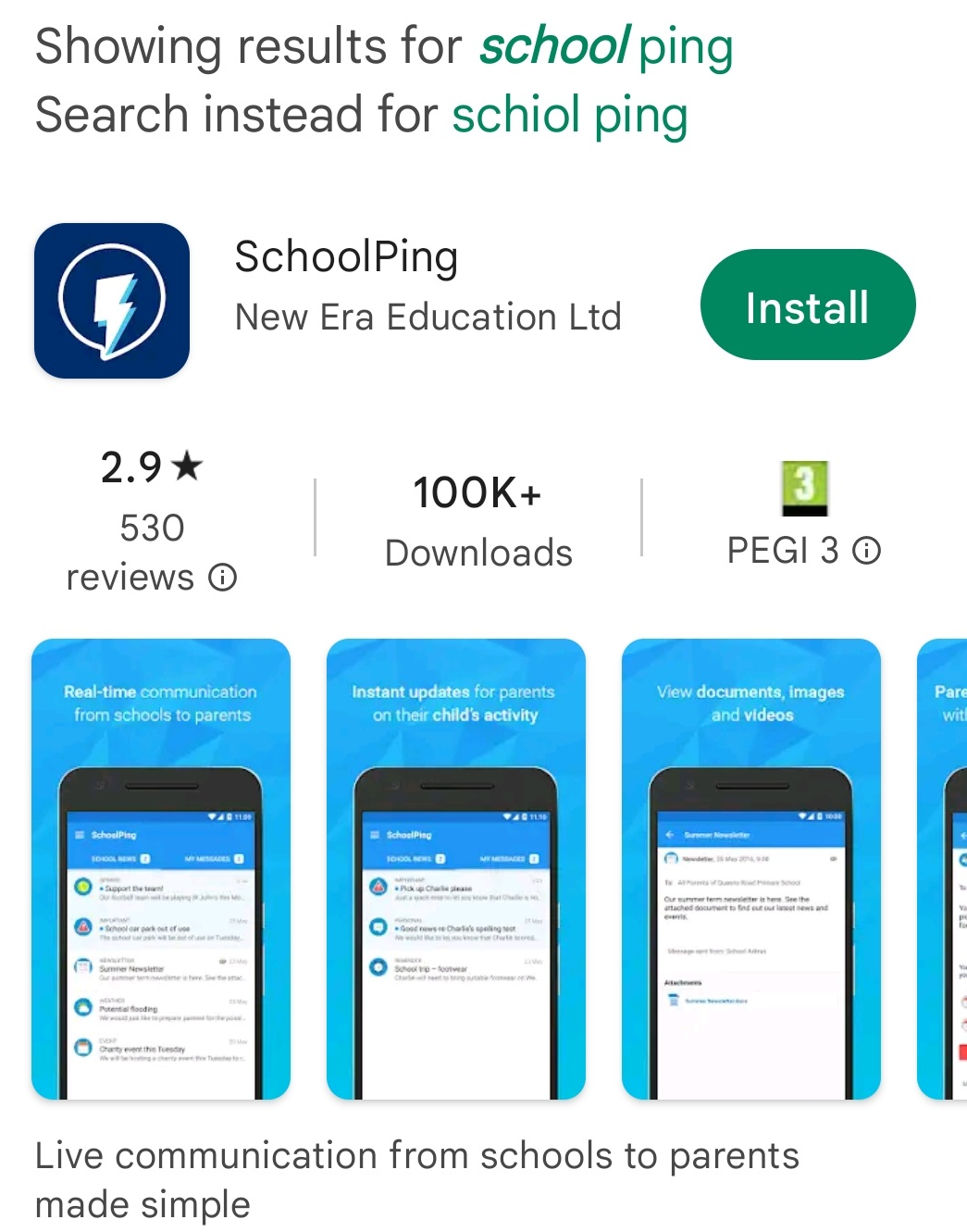
Once your child has started school, you will receive an email advising you of your username and a "one-time" password which you will need to change when you first log in.
If you are unable to use the app, you can login to your Ping account via a web browser using the following URL
https://secure.dbprimary.com/service/util/login?path=redbridge/primary/gilbertcolvin
If you have any difficulties setting up your account or logging in there are a couple of useful documents below, alternatively please ask one of the office team who will be able to help.